ReduxToolkit使用记录
tip
- Redux Toolkit文档
- Redux Toolkit 和 Redux 的关系:Redux Toolkit 包含 Redux核心,并引入了一系列工具(比如RTK Query),简化了Redux的使用。
- Redux 和 React-Redux 的关系:React Redux 是 官方的 对于 Redux 的 React UI 绑定层。
- React-Redux v8 is written in TypeScript, so all types are automatically included.
- Redux Toolkit is already written in TypeScript, so its TS type definitions are built in.
1. 安装
- 新建项目可以使用create-react-app安装:
# Redux + Plain JS template
npx create-react-app my-app --template redux
# Redux + TypeScript template
npx create-react-app my-app --template redux-typescript
- 已存在的项目中安装
npm install @reduxjs/toolkit
- 如果需要React bindings,还需安装react-redux
npm install react-redux
2. APIs
Redux Toolkit 包括以下 API:
configureStore():包装createStore以提供简化的配置选项和良好的默认值。它可以自动组合你的 slice reducer,添加你提供的任何 Redux 中间件,默认包括redux-thunk,并启用 Redux DevTools Extension。createReducer():它允许您为 case reducer 函数提供一个 action types 的查找表,而不是编写 switch 语句。此外,它自动使用 immer 库让您使用普通的可变代码编写更简单的不可变更新,如state.todos[3].completed = true。createAction():为给定的 action type 字符串生成一个 action creator function。函数本身定义了 toString() ,因此它可以用来代替类型常量。createSlice():接受一个reducer函数对象,一个slice名称,一个初始状态值,自动生成一个slice reducer,对应action creators和action types。createAsyncThunk:接受一个 action type 字符串和一个返回promise的函数,并生成一个基于该 promise 的 thunk 用于分派pending/fulfilled/rejected(待处理/已完成/拒绝)的action types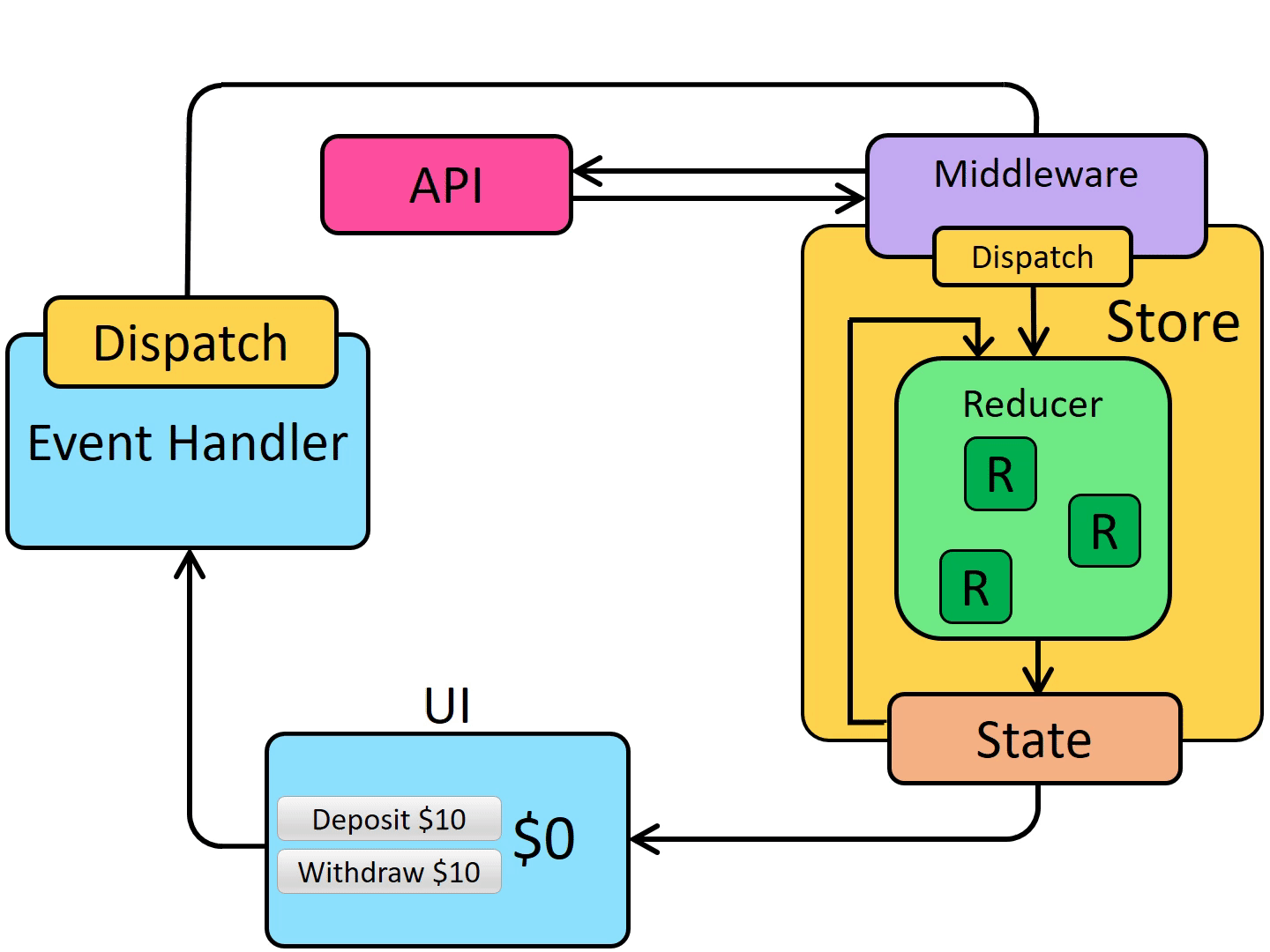
createEntityAdapter:生成一组可重用的reducer和selector来管理store中的规范化数据The createSelector utility from the Reselect library, re-exported for ease of use.
3. Redux Toolkit TypeScript Quick Start
tip
3.1 configureStore
import { configureStore } from '@reduxjs/toolkit';
import { useDispatch, useSelector } from 'react-redux';
import type { TypedUseSelectorHook } from 'react-redux';
import tokenSlice from './slices/tokenSlice';
import chosenChildReducer from './slices/chosenChildSlice';
const store = configureStore({
reducer: {
chosenChildReducer,
tokenReducer: tokenSlice.reducer,
},
});
// 定义type Infer the `RootState` and `AppDispatch` types from the store itself
export type RootState = ReturnType<typeof store.getState>;
export type AppDispatch = typeof store.dispatch;
// Define Typed Hooks. 虽然可以将 RootState 和 AppDispatch 类型导入到每个组件中,但最好定义 typed versions of the useDispatch and useSelector hooks 以便于在组件中使用
export const useAppDispatch: () => AppDispatch = useDispatch;
export const useAppSelector: TypedUseSelectorHook<RootState> = useSelector;
export default store;
- 定义
useAppDispatch和useAppSelector的方便之处在于:- 对于
useSelector,它使您无需每次都键入(state:RootState)。 - 对于
useDispatch,默认的 Dispatch 类型不知道 thunk。为了正确调度 thunk,您需要使用store中包含 thunk 中间件类型的特定自定义 AppDispatch 类型,并将其与 useDispatch 一起使用。添加pre-typed的 useDispatch hook可防止您忘记在需要的地方导入 AppDispatch。
- 对于
3.2 createSlice
所有生成的 actions 都应使用 Redux Toolkit 中的
PayloadAction<T>类型进行定义,该类型将 action.payload 字段的类型作为其通用参数。
import { createSlice } from "@reduxjs/toolkit";
import type { PayloadAction } from "@reduxjs/toolkit";
import type { RootState } from "..";
const initialState: User.IChildInfo = {
studentNo: '',
schoolName: '',
studentName: '',
isFace: 0,
}
export const chosenChildSlice = createSlice({
name: 'chosenChild',
initialState,
reducers: {
chosen: (state, action: PayloadAction<User.IChildInfo>) => {
const { studentNo,studentName,schoolName,isFace } = action.payload;
state.studentNo = studentNo;
state.studentName = studentName;
state.schoolName = schoolName;
state.isFace = isFace;
}
},
});
export const { chosen } = chosenChildSlice.actions;
export const chosenChildState = (state: RootState) => state.chosenChildReducer;
export default chosenChildSlice.reducer;
3.3 createAsyncThunk
import { createSlice, createAsyncThunk } from '@reduxjs/toolkit';
import { authUserApi } from '@/requests/index'
import type { RootState } from '..';
// 获取token
export const getAuthToken = createAsyncThunk('getToken', async (param: any) => {
const result = await authUserApi(param)();
return result.data;
})
const initialState = {
token: '',
};
const tokenSlice = createSlice({
name: 'token',
initialState,
reducers: {},
extraReducers(builder) {
builder
.addCase(getAuthToken.fulfilled, (state, action) => {
state.token = action.payload;
})
},
});
export const tokenState = (state: RootState) => state.tokenReducer.token;
export default tokenSlice;
3.4 在组件中使用useAppDispatch和useAppSelector
import { useAppDispatch } from "@/store/index";
import { getAuthToken } from '@/store/slices/tokenSlice';
import { chosen } from "@/store/slices/chosenChildSlice";
export default function Guide() {
const dispath = useAppDispatch();
function handleChosen(childrenInfo) {
// 缓存选择的学生
dispath(chosen(childrenInfo));
}
function handleAuth() {
// @ts-ignore
my.getPhoneNumber({
success: res => {
const encrypt = res.response;
// @ts-ignore
my.getAuthCode({
scopes: 'auth_base',
success: async (res) => {
try {
// token缓存
await dispath(
getAuthToken({ authCode: res.authCode, encryptedResponse: encrypt })
)
await getParentChildrenInfo();
} catch (error) {
Taro.showToast({
title: error,
icon: 'error',
duration: 1500,
});
}
},
fail: res => {
console.log('fail::', res)
},
});
},
fail: res => {
console.log('fail::', res)
},
});
}
}
import { useAppSelector } from '@/store/index';
import { chosenChildState } from '@/store/slices/chosenChildSlice';
export default function Home() {
const chosenChildInfo = useAppSelector(chosenChildState);
return <ChildInfo
avatar={chosenChildInfo.avatar}
studentName={chosenChildInfo.studentName}
schoolName={chosenChildInfo.schoolName}
isFace={chosenChildInfo.isFace}
showServiceTag={false}
></ChildInfo>
}
3.5 在ts文件中获取state
单纯的ts文件中不能使用react-redux的hooks
import store from "../store";
const {tokenReducer} = store.getState();
console.log('token::', tokenReducer.token)
4. RTK Query
RTK Query is a powerful data fetching and caching tool.