搭建项目
npm init -y生成package.json,删除其中的"main": "index.js",设置"name": "react-map-repository"避免和子包name冲突,设置"packageManager": "pnpm@9.0.6"避免使用turbo时报错missing packageManager field in package.json- 创建
pnpm-workspace.yamlpnpm-workspace.yamlpackages:
- 'packages/*' - 创建
packages目录,创建packages/react-map目录,创建packages/core目录 pnpm add -D typescript -w- 创建
tsconfig.json、tsconfig.build.jsontsconfig.json{
"extends": "./tsconfig.build.json",
"compilerOptions": {
"baseUrl": "./packages",
"paths": {
"@react-map/core": ["core/src"],
"react-map": ["react-map/src"]
}
}
}tsconfig.build.json{
"compilerOptions": {
"allowSyntheticDefaultImports": true,
"declaration": true,
"esModuleInterop": true,
"jsx": "react",
"lib": ["dom", "es2020"],
"moduleResolution": "node",
"strict": true,
"target": "es2020"
},
"include": ["./src/**/*"]
} pnpm add -D react react-dom -wpnpm add -D leaflet @types/leaflet -wpnpm add -D turbo -w- 创建
turbo.json注意使用turbo.json{
"tasks": {
"build:clean": {},
"build:js": {}
}
}tasks而不是pipeline× found `pipeline` field instead of `tasks`
╭─[turbo.json:1:1]
1 │ {
2 │ ╭─▶ "pipeline": {
3 │ │ "build:clean": {},
4 │ │ "build:js": {}
5 │ ├─▶ }
· ╰──── rename `pipeline` field to `tasks`
6 │ }
╰────
help: changed in 2.0: `pipeline` has been renamed to `tasks` pnpm add -D @swc/cli @swc/core -w- 创建
.swcrc.swcrc{
"$schema": "https://swc.rs/schema.json",
"jsc": {
"parser": {
"syntax": "typescript",
"tsx": true
},
"target": "es2020"
}
} pnpm add --save-dev @biomejs/biome -w- 创建
biome.jsonbiome.json{
"$schema": "https://biomejs.dev/schemas/1.7.1/schema.json",
"organizeImports": {
"enabled": true
},
"formatter": {
"enabled": true,
"formatWithErrors": false,
"ignore": [],
"attributePosition": "auto",
"indentStyle": "space",
"indentWidth": 2,
"lineWidth": 80
},
"javascript": {
"formatter": {
"arrowParentheses": "always",
"bracketSameLine": true,
"bracketSpacing": true,
"jsxQuoteStyle": "double",
"quoteProperties": "asNeeded",
"quoteStyle": "single",
"semicolons": "asNeeded",
"trailingComma": "all"
}
},
"linter": {
"enabled": true,
"ignore": ["lib/**", "__tests__/**"],
"rules": {
"recommended": true
}
}
} - 创建
.gitignorenode_modules
.turbo - 创建
README.md pnpm add -D del-cli -wpnpm add -D cross-env -w- 更新项目根目录
package.json的scriptspackage.json"scripts": {
"lint": "biome check --apply ./packages",
"test": "jest",
"build": "turbo run build:clean && pnpm run -r build:types && turbo run build:js"
}, cd packages/core/然后npm init -y生成package.json,设置namemaintypesexportsfilessideEffectspackages/core/package.json{
"name": "@react-map/core",
"main": "lib/index.js",
"types": "lib/index.d.ts",
"exports": {
".": "./lib/index.js"
},
"files": ["lib/*"],
"sideEffects": false,
}- 在
packages/core/中安装依赖:pnpm add -D @types/react @types/react-dom - 手动设置
peerDependenciespackages/core/package.json"peerDependencies": {
"leaflet": "^1.9.0",
"react": "^18.0.0",
"react-dom": "^18.0.0"
}, - 创建
packages/core/tsconfig.jsonpackages/core/tsconfig.json{
"extends": "../../tsconfig.build.json",
"compilerOptions": {
"outDir": "./lib"
},
"include": ["./src/**/*"]
} - 创建
packages/core/src、packages/core/src/index.ts、packages/core/README.md、packages/core/.gitignorepackages/core/.gitignore/coverage
/lib - 更新
packages/core/package.json的scriptspackages/core/package.json"scripts": {
"build:clean": "del lib",
"build:js": "swc src -d ./lib --config-file ../../.swcrc --strip-leading-paths",
"build:types": "tsc --emitDeclarationOnly",
"build": "pnpm run build:clean && pnpm run build:types && pnpm run build:js",
"test:types": "tsc --noEmit",
"test:unit": "cross-env NODE_ENV=test jest",
"test": "pnpm run test:types && pnpm run test:unit",
"start": "pnpm run test && pnpm run build",
"prepare": "pnpm run build"
}, cd ../react-map/然后npm init -y生成package.json,设置maintypesexportsfilessideEffectspackages/react-map/package.json{
"main": "lib/index.js",
"types": "lib/index.d.ts",
"exports": {
".": "./lib/index.js",
"./*": "./lib/*.js"
},
"files": ["lib/*"],
"sideEffects": false,
}- 创建
packages/react-map/tsconfig.jsonpackages/react-map/tsconfig.json{
"extends": "../../tsconfig.build.json",
"compilerOptions": {
"outDir": "./lib"
},
"include": ["./src/**/*"]
} - 在
packages/react-map/中安装依赖:pnpm add -D @types/leaflet @types/react @types/react-dom;pnpm add @react-map/corepackages/react-map/package.json{
"dependencies": {
"@react-map/core": "workspace:^"
}
} - 手动设置
peerDependenciespackages/react-map/package.json{
"peerDependencies": {
"leaflet": "^1.9.0",
"react": "^18.0.0",
"react-dom": "^18.0.0"
},
} - 创建
packages/react-map/src、packages/react-map/src/index.ts、packages/react-map/README.md、packages/react-map/.gitignorepackages/react-map/.gitignore/coverage
/lib - 更新
packages/react-map/package.json的scriptspackages/react-map/package.json{
"scripts": {
"build:clean": "del lib",
"build:js": "swc src -d ./lib --config-file ../../.swcrc --strip-leading-paths",
"build:types": "tsc --emitDeclarationOnly",
"build": "pnpm run build:clean && pnpm run build:types && pnpm run build:js",
"test:types": "tsc --noEmit",
"test:unit": "cross-env NODE_ENV=test jest",
"test": "pnpm run test:types && pnpm run test:unit",
"start": "pnpm run test && pnpm run build",
"prepare": "pnpm run build"
},
}
版本管理
使用Changesets:
在项目根目录下安装依赖:
pnpm add -D @changesets/cli -w初始化 Changesets 配置:
pnpm [exec] changeset init,这将创建一个.changeset目录和配置文件.changeset/config.json。.changeset/config.json{
"$schema": "https://unpkg.com/@changesets/config@3.0.0/schema.json",
"changelog": "@changesets/cli/changelog", // changelog 生成方式
"commit": false, // 不要让 changeset 在 publish 的时候帮我们做 git add
"fixed": [],
"linked": [], // 配置哪些包要共享版本
"access": "restricted", // 公私有安全设定,内网建议 restricted ,开源使用 public
"baseBranch": "main", // 项目主分支
"updateInternalDependencies": "patch", // 确保某包依赖的包发生 upgrade,该包也要发生 version upgrade 的衡量单位(量级)
"ignore": [] // 不需要变动 version 的包
}添加变更文件:
pnpm [exec] changeset(注意:该命令生效的前提是远程存在配置文件中指定的baseBranch分支,默认为main)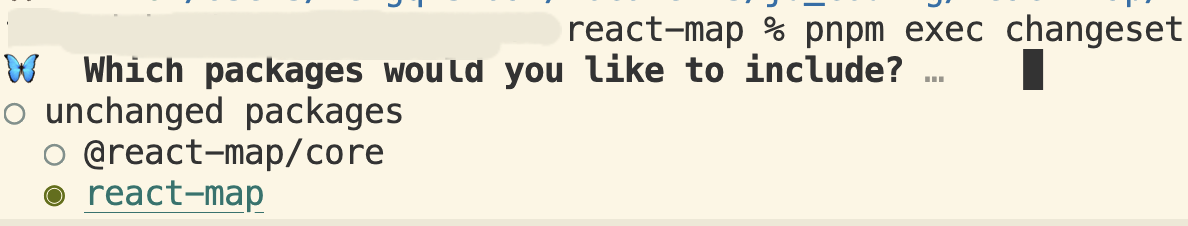
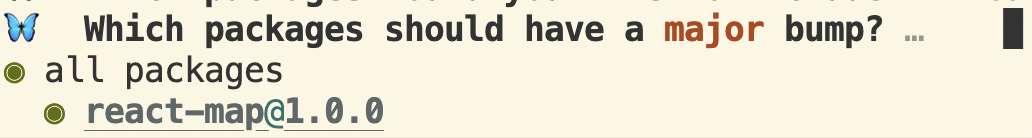
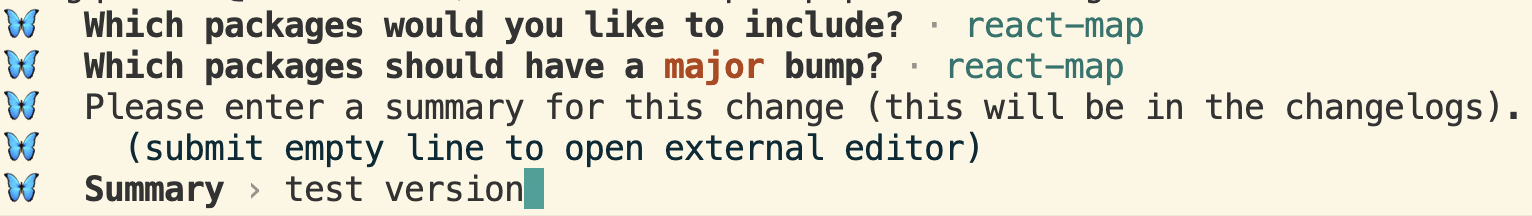 成功执行该命令后,会在
成功执行该命令后,会在.changeset目录生成一个变更文件: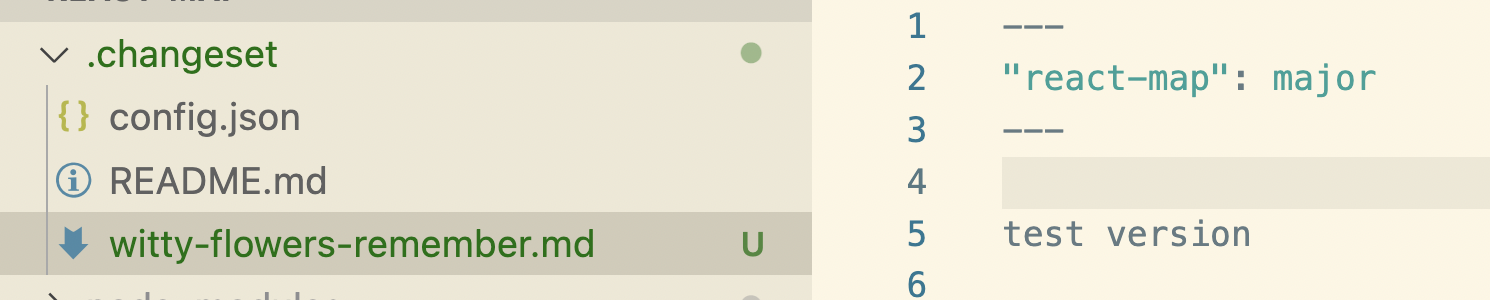
当你准备好发布时,执行
pnpm [exec] changeset version命令来应用变更文件中的更改,并更新包的版本号。成功执行该命令后,将更新package.json文件中的version,并且生成CHANGELOG.md文件,以记录这些更改的详细信息。同时,相应的变更文件被消耗,即会被自动删除。执行
pnpm [exec] changeset publish命令来发布更新的包到 npm。成功执行该命令后,将自动根据更新的版本号发布包,并将变更文件移动到.changeset/README.md中。将命令集成到项目根目录
package.json的scripts中:package.json{
"scripts": {
// Include build, lint, test - all the things you need to run
// before publishing
"publish-packages": "turbo run build lint test && changeset version && changeset publish"
}
}
不知道为啥执行pnpm [exec] changeset时,没有选择semver bump type的引导,默认是major
🦋 Which semver bump type should this change have? …
❯◯ patch
◯ minor
◯ major
可以在生成的变更文件中手动修改semver bump type
本地测试npm包
cd packages/然后执行pnpm create vite创建一个react项目✔ Project name: demo
✔ Select a framework: › React
✔ Select a variant: › TypeScriptcd packages/demo安装依赖:pnpm add react-mappackages/demo/package.json{
"dependencies": {
// ...
"react-map": "workspace:^"
},
}
开发组件
泛型类型参数默认值
在 TypeScript 中,Props extends MapContainerProps = MapContainerProps 这种语法用于定义泛型类型参数的默认值。
Props:这是一个泛型类型参数的名称。extends MapContainerProps:这表示Props必须是MapContainerProps或其子类型。= MapContainerProps:这表示如果在使用这个泛型时没有显式地提供Props类型参数,那么Props的默认类型将是MapContainerProps。
组件库的依赖
组件的依赖使用peerDependencies和dependencies和devDependencies:
dependencies用于依赖的自开发组件库peerDependencies用于依赖的基本库和插件,从 npm v7 开始会自动安装peerDependencies指定的包(pnpm也会自动安装peerDependencies指定的包)tip
使用
pnpm add --save-peer <pkg>将安装依赖到 peerDependencies 和 devDependenciesdevDependencies用于依赖的类型声明
{
"devDependencies": {
"@types/leaflet": "^1.9.12",
"@types/react": "^18.3.3",
"@types/react-dom": "^18.3.0"
},
"peerDependencies": {
"@geoman-io/leaflet-geoman-free": "^2.16.0",
"leaflet": "^1.9.0",
"react": "^18.0.0",
"react-dom": "^18.0.0"
},
"dependencies": {
"react-map-core": "^1.0.0"
},
}
遇到的问题
在 Monorepo 项目中,开发的两个包都需要发布,并且这两个包有依赖关系,这个时候使用
pnpm changeset publish发布两个包时发生了报错:Cannot find module 'react-map-core' or its corresponding type declarations.有依赖关系的包是不是需要分开发布(按依赖关系先后发布)?当在执行
pnpm changeset publish或其他 npm 发布命令时,遇到提示This operation requires a one-time password from your authenticator,这意味着你的 npm 账户启用了双因素认证(2FA)。在这种情况下,你需要提供一次性密码(OTP)才能完成发布操作。如果是发布内部包,则需要设置publishConfig,避免发布到外部npm上。测试npm包的项目启动时报错:
UnhandledPromiseRejectionWarning: SyntaxError: Unexpected token '??=',这个错误通常是由于你的 JavaScript 环境(如 Node.js 或浏览器)不支持新的语法特性。??=是一个新的逻辑赋值运算符(Nullish Coalescing Assignment),它在较新的 ECMAScript 版本中引入。更换node版本到16即可。Argument of type '(e: DrawEvent) => void' is not assignable to parameter of type 'LeafletEventHandlerFn'.使用类型断言as unknown as LeafletEventHandlerFn解决,如:map.on('draw:created', handleDrawEvent as unknown as LeafletEventHandlerFn);使用
pnpm -F过滤项目执行命令时报错:No projects matched the filters。假如项目结构如下:my-monorepo/
├── package.json
├── pnpm-workspace.yaml
├── packages/
│ ├── package-a/
│ │ ├── package.json
│ │ └── index.js
│ └── package-b/
│ ├── package.json
│ └── index.jspnpm-workspace.yamlpackages:
- 'packages/*'执行
pnpm -F package-a build报错:No projects matched the filters,这是因为package-a的package.json的name不是package-a,如下情况应该执行pnpm -F a build。如果package-a的package.json的name是@example/a,则还是执行pnpm -F a buildpackage-a/package.json{
"name": "a",
"version": "1.0.0",
"scripts": {
"build": "echo Building package-a"
}
}在 TypeScript 中,接口(interface)只能扩展对象类型或具有静态已知成员的对象类型的交集。
在 TypeScript 中,接口(interface)只能扩展对象类型或具有静态已知成员的对象类型的交集。如果你尝试扩展一个不符合这些条件的类型,就会遇到类似
An interface can only extend an object type or intersection of object types with statically known members的错误。确保你扩展的类型是一个对象类型或对象类型的交集。以下是一些常见的解决方法:
// 确保你扩展的类型是一个对象类型
interface Person {
name: string;
age: number;
}
interface Employee extends Person {
employeeId: number;
}// 如果你需要扩展多个类型,可以使用类型别名和交叉类型
type Person = {
name: string;
age: number;
};
type Contact = {
email: string;
phone: string;
};
interface Employee extends Person, Contact {
employeeId: number;
}确保你扩展的类型是静态已知的,而不是动态生成的。例如,不要扩展一个泛型类型参数,除非它被约束为一个对象类型。
// 扩展对象类型
interface Person {
name: string;
age: number;
}
interface Employee extends Person {
employeeId: number;
}
const employee: Employee = {
name: "John Doe",
age: 30,
employeeId: 1234
};// 使用类型别名和交叉类型
type Person = {
name: string;
age: number;
};
type Contact = {
email: string;
phone: string;
};
interface Employee extends Person, Contact {
employeeId: number;
}
const employee: Employee = {
name: "John Doe",
age: 30,
email: "john.doe@example.com",
phone: "123-456-7890",
employeeId: 1234
};如果你需要扩展一个泛型类型参数,确保它被约束为一个对象类型:
interface Person {
name: string;
age: number;
}
interface Employee<T extends Person> {
employeeId: number;
details: T;
}
const employee: Employee<Person> = {
employeeId: 1234,
details: {
name: "John Doe",
age: 30
}
};以下是一些会导致错误的示例:
// 错误:不能扩展非对象类型
interface Employee extends string {
employeeId: number;
}// 错误:不能扩展动态生成的类型
function createType<T>() {
return class {
value: T;
};
}
interface Employee extends createType<number> {
employeeId: number;
}
发布包
在 Monorepo 项目中,使用 workspace: 协议来管理依赖关系是一种常见的做法,特别是在使用 Yarn Workspaces 或 pnpm Workspaces 时。workspace: 协议允许你在 Monorepo 项目中引用其他工作区包,而不需要发布它们到 npm registry。
Changesets 在生成版本时会自动处理 workspace: 协议,将其替换为实际的版本号。以下是 Changesets 的工作原理:
- 创建变更集:当你运行
pnpm changeset时,Changesets 会引导你创建一个变更集文件,记录需要发布的包和版本号。 - 生成版本:当你运行
pnpm changeset version时,Changesets 会根据变更集文件生成新的版本号,并自动将workspace:协议替换为实际的版本号。 - 发布包:当你运行
pnpm changeset publish时,Changesets 会将新版本发布到 npm registry。
tip
- 在每个要发布的包的
package.json文件中,配置publishConfig字段以指定发布时使用的 npm registry。
{
"publishConfig": {
"registry": "https://your-internal-registry.com/"
},
}
- 执行
pnpm changeset publish前,先登录npm registry:npm login - 执行
pnpm publish发布包的话也能自动将workspace:协议替换为实际的版本号。